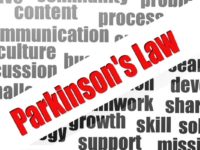Using technology can help small-business owners save money, streamline their processes and work more productively. Technology also gives many of us the ability to leave our homes (or offices) behind and work from anywhere, at any time.
If you are ready to make your business mobile, here’s a few tools that will allow you to work from anywhere.
Hardware
Most work these days requires a computer, so you will need a light and portable system that you can pick up and take with you when you head out the door. Depending on the work you do, you may need a powerhouse laptop. If you can get by with something lighter, it will save your shoulders when you’re on the move. You may even be able to work remotely with a tablet if all you’re doing is exchanging emails and keeping up with social media.
The hardware you choose will be determined partly by how permanent you want your remote office to be, and partly by how much you want to spend.
Internet
Free wi-fi is typically not reliable or fast enough for business purposes. And secondly, wi-fi hotspots are not secure. Using one for business purposes can put your data (or your clients) at risk.
One alternative is a portable broadband router. You can purchase the hardware and data plan from your mobile phone service provider.
The other option is to hotspot to your mobile or another device with internet access. I have an iPad with 4G access that I use when I’m working remotely. Just beware of extra data charges depending on your monthly allowance.
Cloud storage
If you have multiple devices (a laptop, iPad and iPhone for example), you will need a way to share files between your devices. Gone are the days of manually emailing yourself files or using a USB drive to move files from one device to the other.
These days, most internet users have access to cloud storage, allowing files to be truly “portable” and accessible wherever you have an internet connection. If you use a Microsoft operating system, you’ll have access to OneDrive and if you use Google Suite you’ll have access to Google Drive. They’re both easy to use with drag and drop features.
Run system maintenance automatically
There is nothing like switching on your computer, only to find that there is a slew of operating system and software updates that need to download and install. This is a major productivity-killer, especially when you’re mobile. Make sure you set up your system so that updates are downloaded and applied automatically at a time that won’t interfere with your workday. Keeping your operating system up to date is important as it includes security patches that need to be installed.
Don’t forget the small things
Do you need to take a mouse or are you happy to work from the laptop’s trackpad? You should bring the power cord for your laptop so you can keep it charged and ready to go. Consider purchasing a second power cord so that you don’t have to go crawling under your desk every time you’re working remotely. And think about a portable charger for your mobile / tablet if you’re using it as your hotspot as this can drain the battery quite quickly. Once you perfect your mobile workspace, you may even find that you don’t need a desktop back in the office at all and you can quite happily use a laptop and docking station.
Marie Robertson-King, Head Empress, Empress of Order