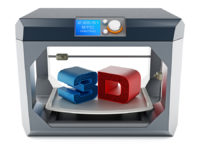This is a dangerous time to be winging it, given hackers and cyber-criminals aren’t known for taking time off when trouble strikes. Typically, it’s when they spring into action, amplifying malware and phishing campaigns and looking for easy entry into corporate networks and data repositories.
So, what can you do to prevent your business’s coronavirus challenges being compounded by a data breach or malware attack while your employees are hard at it, in their home offices?
Here are some tips for securing your remote workforce.
Segregate devices
Public health officials say social distancing has saved hundreds of lives, by preventing the transmission of COVID-19. Asking employees to segregate their work devices can be equally efficacious. Keeping entertainment and games off work computers – and kids away from them – means less chance of an infected file being accidentally introduced.
Back it up
It’s an oldie but a goodie. Having a regular back-up routine means all is not lost, if malware is accidentally introduced to a device or the network, bringing it to a shuddering halt. If your pre-coronavirus corporate back-up protocol is no longer fit for purpose, developing a new one – and encouraging employees to follow it – should be a high priority.
Lock down home equipment
Asking people to work from home necessitates taking advantage of the IT infrastructure they have in place there. Chances are, it won’t be as well secured as your corporate network. Requesting your employees change the default passwords on their home routers and cables modems can eliminate an easy ‘in’ for attackers.
Implement security solutions that suit your changed circumstances
The security measures that are appropriate for a conventional office environment won’t necessarily suit a highly dispersed workplace. If you don’t already have them in place, technologies to consider include Virtual Private Networks and Multi-factor Authentication. The former enables employees who are working remotely to connect securely to the office, via the internet. The latter can reduce the risk of employees’ credentials being compromised – a very real danger when they’re using mobile devices and working from home. Push notifications which require them to verify their identity each and every time they log on can allow you to deny and block attacks more easily.
Meanwhile, DNS filtering can provide your enterprise with an additional level of protection, by allowing you to control the web sites and information your employees are able to access via company-managed networks.
Remind the team to remain vigilant
Spending on soap and sanitiser has surged since the advent of the coronavirus, as Australians respond to public health advice to wash their hands, thoroughly and frequently. Simple cyber-hygiene reminders can be equally effective, when it comes to preventing data breaches and the transmission of high-tech viruses. Encouraging your team to be on guard against scammers and cyber-criminals, avoid risky clicks and protect their passwords when they’re working at home can reduce the risk of your operations being further disrupted by an infection of a different kind.
Staying cyber-safe while you see off the coronavirus threat
Moving to a remote working model has made it possible for scores of Australian businesses to keep trading through the coronavirus crisis. Making cyber-security a priority will help ensure your corporate systems and data aren’t compromised in the process.
Mark Sinclair, ANZ Regional Director, WatchGuard Technologies